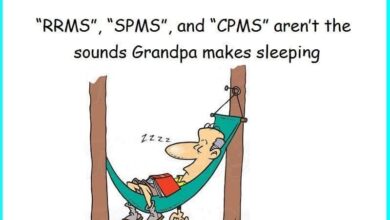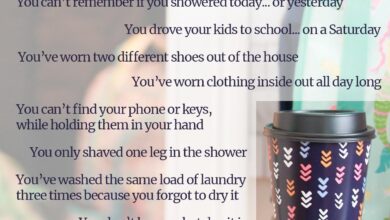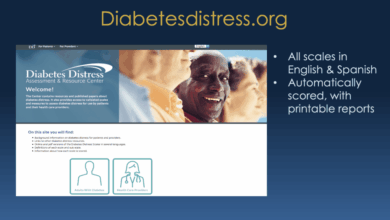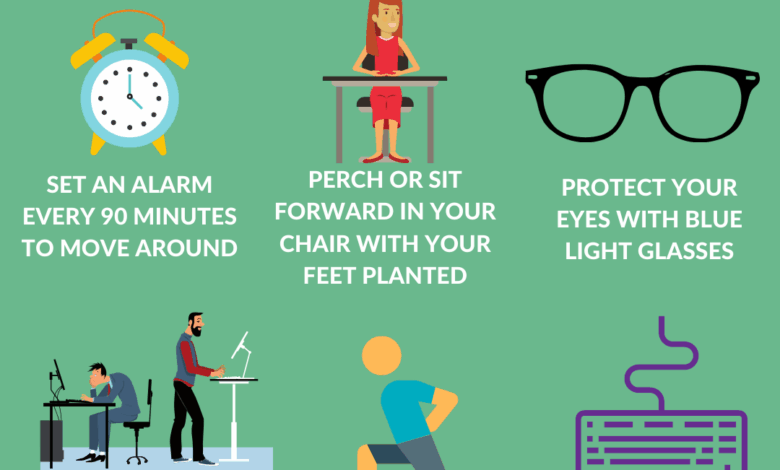
6 simple solutions to improve the ergonomics of your home workspace is your guide to a healthier, more productive home office. From choosing the right desk and chair to optimizing lighting and posture, these straightforward steps will transform your space and your well-being. This comprehensive guide will equip you with practical advice and actionable strategies to create a truly ergonomic home office.
Understanding the importance of good posture and body mechanics is key to preventing work-related musculoskeletal disorders (WMSDs). A well-designed home workspace, with the right setup, can dramatically boost productivity and overall well-being. Let’s dive into the 6 simple solutions to create a comfortable and efficient home office.
Introduction to Home Ergonomics
Working from home has become the new normal for many, but a poorly designed home workspace can lead to discomfort and potential health issues. Creating a comfortable and ergonomic setup is crucial for maintaining productivity and well-being. This article explores the fundamentals of home ergonomics, highlighting the importance of proper posture, body mechanics, and workspace design. Understanding these principles can help you prevent work-related musculoskeletal disorders (WMSDs) and create a healthier, more productive home office.Ergonomics in the context of a home workspace is the science of adapting the work environment to the worker, ensuring comfort, efficiency, and minimizing the risk of injury.
Good posture and body mechanics are essential for preventing work-related musculoskeletal disorders (WMSDs). These disorders, which include pain in the neck, back, shoulders, and wrists, can significantly impact daily life and productivity. Poor ergonomics in a home office can contribute to these problems, resulting in decreased comfort, increased pain, and potentially long-term health consequences. A well-designed workspace, on the other hand, fosters better posture, minimizes strain, and improves overall well-being, leading to higher productivity and reduced risk of health issues.
Defining Home Workspace Ergonomics
Ergonomics in a home office focuses on optimizing the physical setup to minimize strain on the body. This involves considering factors like chair height, desk height, monitor placement, keyboard and mouse positioning, and the overall layout of the space. Proper ergonomic design prioritizes comfort and efficiency to ensure a productive and healthy work environment.
Importance of Posture and Body Mechanics
Maintaining proper posture and body mechanics is paramount for preventing WMSDs. Poor posture, such as slouching or hunching over a desk, can strain muscles and ligaments, leading to pain and discomfort. Correct posture involves aligning the spine, keeping the shoulders relaxed, and maintaining a neutral head position. Proper body mechanics involve using the correct muscles for tasks, avoiding awkward postures, and alternating tasks to prevent overuse injuries.
Examples include utilizing a supportive chair, adjusting desk height to accommodate a natural elbow bend, and strategically positioning monitors to avoid neck strain.
Thinking about those 6 simple solutions to improve your home workspace ergonomics? It’s crucial for comfort and preventing long-term issues, like the ones that sadly impacted Ted Turner, who struggled with Lewy body dementia. Understanding how your body reacts to prolonged sitting is key. Proper posture, a supportive chair, and good lighting all play a vital role.
Remember, taking breaks and adjusting your setup as needed is also important, just like a good ergonomic setup can benefit anyone. Check out this article on Ted Turner and Lewy body dementia to learn more about the importance of taking care of your body, and how it directly relates to your home office setup.
Health Consequences of Poor Home Ergonomics
Neglecting ergonomics in a home workspace can lead to a range of health problems. Common issues include back pain, neck pain, carpal tunnel syndrome, tendonitis, and headaches. Prolonged periods of poor posture and awkward movements can exacerbate these issues, potentially resulting in chronic pain and decreased quality of life. Ignoring ergonomic principles can significantly impact overall well-being, affecting both physical and mental health.
Individuals may experience reduced concentration, increased stress, and a decrease in productivity.
Benefits of a Well-Designed Home Workspace
A well-designed home workspace provides numerous benefits. It promotes better posture, reduces muscle strain, and minimizes the risk of WMSDs. This leads to increased comfort, improved productivity, and enhanced overall well-being. By prioritizing ergonomic principles, individuals can create a space that is conducive to both work and relaxation. A healthy work environment also helps maintain focus and reduce stress.
This in turn leads to higher levels of productivity and greater job satisfaction.
Factors Affecting Home Workspace Ergonomics
Factors that influence the ergonomics of a home workspace include the type of work performed, the size and layout of the space, and individual physical characteristics. Consideration should be given to the specific tasks involved, such as typing, writing, or using a computer. Desk size, chair support, and monitor placement all play critical roles in creating a comfortable and productive environment.
Adjusting the workspace to suit individual needs is essential to prevent discomfort and promote long-term well-being.
Choosing the Right Desk and Chair

Finding the right desk and chair is crucial for a comfortable and productive home workspace. An ergonomic setup minimizes strain and discomfort, allowing you to work for extended periods without pain or fatigue. This section delves into the specifics of choosing the right desk and chair, ensuring your workspace promotes well-being.Choosing a desk and chair that support your posture and movements is paramount to long-term health.
Proper ergonomics prevents musculoskeletal issues and contributes to overall well-being. A well-designed workspace should allow for natural movement and minimize the risk of repetitive strain injuries.
Finding the perfect home workspace ergonomics can be a game-changer for comfort and productivity. Six simple solutions can make a huge difference. But beyond the physical setup, remember that the minimum amount of exercise you need the minimum amount of exercise you need plays a vital role in preventing stiffness and pain. Taking regular breaks to move around, stretch, or do some light exercises can greatly improve your overall well-being, and those simple adjustments will enhance your home workspace’s ergonomic benefits even further.
Desk Types and Suitability
Different desk types cater to varying needs and preferences. Understanding their characteristics is essential for selecting the best option.
- Standing Desks: These desks encourage a standing posture, offering a healthy alternative to prolonged sitting. They are beneficial for individuals who spend significant time at their desks and prefer a change in posture. Consider standing desks if you have lower back issues or experience discomfort from sitting for extended periods.
- Sit-Stand Desks: These desks offer the flexibility to switch between sitting and standing, allowing for a dynamic work style. They provide the best of both worlds, allowing you to adjust your posture throughout the day. Sit-stand desks are particularly beneficial for individuals who need to maintain a balanced posture.
- Traditional Desks: These desks are the most common type, typically designed for a seated posture. While traditional desks can be suitable for some, they may not offer the same level of dynamic support as sit-stand or standing desks. Their suitability depends on your personal preferences and existing health conditions.
Ideal Desk Dimensions and Features
A comfortable desk should accommodate your body’s size and movements.
- Surface Area: Ensure the desk surface is spacious enough to accommodate all your work essentials without feeling cramped. A desk that is too small can lead to discomfort and reduced productivity. A minimum surface area of 30 inches by 60 inches is recommended for optimal workspace setup.
- Height: The desk height should allow you to maintain a neutral posture, with your elbows at a 90-degree angle when typing or working. Adjust the height to suit your needs.
- Cable Management: A desk with integrated cable management or the ability to organize cables effectively prevents clutter and maintains a clean workspace, reducing distractions.
Ergonomic Chair Selection Criteria
Selecting the right chair is just as important as choosing the right desk.
- Adjustability: Look for chairs with adjustable features like seat height, backrest angle, and armrest height. These adjustments allow you to customize the chair to fit your body’s unique needs.
- Support: An ergonomic chair should provide lumbar support to maintain a healthy spine alignment. Consider chairs with adjustable lumbar support to optimize comfort.
- Material: The chair’s material should be comfortable and supportive, and should not promote excessive sweating. Consider breathable materials for hot climates and durable materials for long-term use.
Adjustable Chair Features and Importance
Adjustability is key to a comfortable and supportive chair.
- Seat Height: The seat height should allow your feet to rest flat on the floor. Proper seat height minimizes strain on your legs and back.
- Backrest: The backrest should support your lower back, maintaining proper spinal alignment. Adjust the backrest angle to maintain a comfortable posture.
- Armrests: Armrests should support your forearms, keeping your shoulders relaxed. Adjust the armrest height to match your desk height.
Adjusting Your Chair for Optimal Support
Proper chair adjustment is essential for comfort and support.
- Seat Height Adjustment: Adjust the seat height so that your feet are flat on the floor and your thighs are parallel to the ground.
- Backrest Adjustment: Adjust the backrest to provide support for your lower back. The backrest should align with the natural curve of your spine.
- Armrest Adjustment: Adjust the armrests to a height that allows your forearms to rest comfortably and supports your elbows at a 90-degree angle.
Desk Types Comparison
| Desk Type | Advantages | Disadvantages |
|---|---|---|
| Standing Desk | Improved posture, reduced sitting time, increased energy expenditure | Can be tiring for some individuals, may require adjustment period |
| Sit-Stand Desk | Flexibility to switch between sitting and standing, accommodates varying needs | Can be more expensive than traditional desks, requires space for both sitting and standing |
| Traditional Desk | Affordable, readily available | May not offer adjustable features, may not support varied needs |
Essential Chair Features and Importance
| Chair Feature | Importance |
|---|---|
| Adjustable Seat Height | Supports proper leg position, reduces strain on legs and back |
| Adjustable Backrest | Maintains proper spinal alignment, provides lumbar support |
| Adjustable Armrests | Supports forearms and elbows, reduces shoulder strain |
| Lumbar Support | Provides targeted support for the lower back, reduces back pain |
Proper Monitor Placement and Lighting
Your home workspace is your sanctuary for productivity and focus. Optimizing the environment, including monitor placement and lighting, is crucial for both comfort and optimal performance. A well-designed setup minimizes eye strain, reduces headaches, and promotes a more positive work experience.Proper monitor placement and lighting are key elements in establishing a healthy and productive home office. Ignoring these factors can lead to significant discomfort and long-term health issues.
By carefully considering the placement of your monitor and choosing the right lighting, you can create a workspace that supports your well-being and boosts your overall productivity.
Monitor Placement
Correct monitor placement is essential to avoid eye strain and neck pain. The screen should be positioned at arm’s length, roughly 20-28 inches away from your eyes. This distance helps prevent eye fatigue and ensures comfortable viewing.Positioning the monitor at eye level or slightly below prevents unnecessary straining of the neck. The top of the screen should align with or slightly below your eye level for natural viewing.
This alignment promotes a more natural posture, reducing the likelihood of developing neck and shoulder pain. Avoid looking up or down excessively when working.
| Scenario | Description |
|---|---|
| Ideal Placement | Monitor positioned at or slightly below eye level, approximately 20-28 inches away, with the top of the screen aligned with or slightly below eye level. |
| Incorrect Placement (Too Close) | Monitor positioned too close to the eyes, leading to eye strain and potential headaches. |
| Incorrect Placement (Too Far) | Monitor positioned too far from the eyes, requiring frequent adjustments and potentially causing neck and back pain. |
Lighting Considerations
Adequate and appropriate lighting is crucial for a comfortable and productive workspace. Poor lighting can cause eye strain, headaches, and even mood swings. The right lighting can significantly improve focus and reduce discomfort.
- Natural Light: Maximize natural light whenever possible. Position your desk near a window to leverage the benefits of sunlight. Natural light is crucial for regulating your circadian rhythm, impacting alertness and sleep quality. Avoid placing your monitor directly in front of a window to minimize glare.
- Ambient Lighting: Supplement natural light with ambient lighting. Use lamps or overhead lights to provide soft, diffused light. Avoid harsh, direct light sources that can create glare on the monitor.
- Task Lighting: Use a focused task lamp positioned directly above or beside your monitor to illuminate your workspace without creating harsh shadows. Ensure the lamp doesn’t cast direct glare on the screen.
- Color Temperature: The color temperature of your workspace lights influences your mood and focus. Cool white lights (around 5000-6500K) are often recommended for tasks requiring concentration. Warm white lights (around 2700-3000K) create a more relaxed atmosphere, which might be better for less demanding tasks.
- Lighting Options: Consider a variety of lighting options to optimize your workspace. LED lamps are energy-efficient and provide a bright light. Table lamps offer flexibility and can be easily adjusted. Avoid fluorescent lights, as they can flicker and cause eye strain.
| Lighting Option | Pros | Cons |
|---|---|---|
| Natural Light | Free, regulates circadian rhythm, improves mood. | Dependent on time of day, potential glare. |
| LED Lamps | Energy-efficient, bright light, long lifespan. | Can be harsh if not properly positioned. |
| Table Lamps | Adjustable, focused light, versatile. | May require frequent repositioning. |
Keyboard and Mouse Positioning
Proper keyboard and mouse positioning is crucial for maintaining a neutral posture and preventing repetitive strain injuries (RSIs) at your home office. By strategically placing these essential tools, you can significantly reduce discomfort and promote a more comfortable and productive work environment. A well-organized setup will minimize stress on your wrists, hands, and forearms, contributing to overall well-being.
Optimal Positioning for Neutral Posture
Maintaining a neutral posture while using your keyboard and mouse is paramount. This involves keeping your wrists straight and aligned with your forearms, avoiding any unnatural bending or twisting. Your elbows should be bent at a 90-degree angle, and your forearms should be parallel to the floor. Your shoulders should be relaxed and down, not hunched up.
This neutral position distributes the load evenly throughout your body, preventing muscle strain.
Importance of Wrist Support and Avoiding Repetitive Strain Injuries
Wrist support is vital to prevent strain and discomfort. By using a wrist rest that conforms to the natural curve of your wrist, you can reduce the pressure on your tendons and ligaments. Proper wrist alignment is essential to avoid repetitive strain injuries, such as carpal tunnel syndrome. RSI can lead to significant pain, discomfort, and reduced productivity.
Ergonomic solutions can prevent these issues by distributing the workload and reducing stress on vulnerable areas.
Best Arrangement for Maximum Comfort
The optimal arrangement of your keyboard and mouse on your desk is critical. Place the keyboard directly in front of you, ensuring your arms and forearms are at a comfortable 90-degree angle. The mouse should be positioned close to the keyboard, within easy reach, and aligned with your hand’s natural position. This proximity minimizes unnecessary movements and maintains a relaxed posture.
Looking for 6 simple solutions to boost your home office ergonomics? Proper posture and a well-organized setup are key. But did you know that poor posture can sometimes impact kidney health? If you’re curious about kidney health doctor questions, understanding the connection between your workspace and your overall well-being is crucial. This is why focusing on ergonomic improvements is essential for both comfort and long-term health, like checking out kidney health doctor questions for more insight.
Simple adjustments like a supportive chair and a monitor at eye level can significantly reduce strain and potential health issues down the line. These small steps can lead to a much more productive and comfortable home workspace.
Proper Wrist Alignment
Maintaining proper wrist alignment is essential for preventing RSI. Your wrists should be straight and in line with your forearms, not bent or twisted. Avoid resting your wrists on the edge of the desk or other unstable surfaces, as this can lead to discomfort and strain. Using a wrist rest, ensuring a stable surface for your wrists, and keeping your wrists straight are all critical elements of proper wrist alignment.
Advantages of Ergonomic Keyboards and Mice
Ergonomic keyboards and mice are designed to promote a neutral posture and reduce strain on your hands and wrists. They often feature a split design, adjustable heights, and specialized key layouts to improve comfort and reduce repetitive motions. These specialized tools can significantly reduce the risk of RSI, allowing you to work more comfortably and productively. They also offer a customizable setup that can accommodate different hand sizes and working styles.
Proper Keyboard and Mouse Placement
| Element | Description | Image Description |
|---|---|---|
| Keyboard | Positioned directly in front of you, with arms and forearms at a 90-degree angle. The keyboard’s center should align with your elbows. | An image showing a person seated at a desk, with their hands on a standard keyboard. The keyboard is placed directly in front of the person. The arms and forearms are at a 90-degree angle, with the elbows aligned with the center of the keyboard. |
| Mouse | Placed close to the keyboard, easily accessible, and aligned with the natural position of your hand. The mousepad should be large enough to accommodate all necessary movements. | An image showing a person seated at a desk, with their hand on a standard mouse. The mouse is placed near the keyboard, allowing for easy access and natural hand positioning. |
| Wrist Rest | A wrist rest is a crucial element to support your wrists, maintaining a neutral position and reducing pressure on the tendons and ligaments. The wrist rest should be placed directly beneath your wrists, conforming to the natural curve of your wrist. | An image showing a person seated at a desk, with their hands on a keyboard and mouse. A wrist rest is placed directly under the wrists. |
Maintaining Proper Posture and Movement
Maintaining a healthy posture and incorporating regular movement into your workday is crucial for preventing musculoskeletal issues and ensuring sustained focus and energy. Ignoring these aspects can lead to discomfort, pain, and reduced productivity over time. This section dives into the importance of proper posture, the value of breaks and stretches, and the significance of movement to create a more ergonomic and comfortable home workspace.Maintaining good posture throughout the workday is essential for minimizing strain on your body.
Poor posture can lead to neck pain, backaches, and discomfort in other areas. It can also negatively impact your overall mood and energy levels.
Importance of Good Posture
Good posture aligns your body’s natural curves, distributing weight evenly and reducing stress on joints and muscles. This optimal alignment helps maintain proper spinal health, reducing the risk of chronic pain conditions like back pain and neck pain. Maintaining good posture is vital for proper breathing and circulation, which are crucial for overall well-being.
Importance of Regular Breaks and Stretching
Prolonged periods of sitting can lead to stiffness and muscle tension. Regular breaks and stretches help alleviate this tension, improving blood flow and preventing stiffness and pain. These breaks also provide a mental break, allowing your mind to rest and refresh, which can boost your concentration and productivity.
Simple Stretches and Exercises, 6 simple solutions to improve the ergonomics of your home workspace
Regular stretching and simple exercises can significantly reduce muscle tension and improve posture. These exercises target key muscle groups often affected by prolonged sitting.
- Neck Stretches: Gently tilt your head to one side, then the other, and slowly rotate your head in a circular motion. Repeat these actions several times, focusing on a comfortable range of motion. These stretches ease tension in the neck muscles, which are often stressed during long periods of work.
- Shoulder Stretches: Extend one arm in front of you, and gently pull it towards your chest with the other hand. Hold for a few seconds and repeat on the other side. This helps relieve tension in the shoulders and upper back, often tight from hunching over a desk.
- Back Stretches: Gently arch your back, bringing your shoulders back and down. Hold for a few seconds, and then repeat a few times. This helps stretch the muscles in your back, which are frequently compressed from prolonged sitting.
- Wrist Stretches: Extend one arm in front of you, and gently bend your wrist down and up, holding each position for a few seconds. Repeat on the other side. This aids in relieving tension in the wrists and forearms, frequently strained by typing or using a mouse.
Significance of Movement and Avoiding Prolonged Periods of Stillness
Prolonged periods of stillness, especially sitting, can negatively impact circulation, leading to stiffness and pain. Regular movement, even short bursts of activity, can significantly improve circulation and reduce the risk of stiffness and pain. Walking around, standing up, or performing simple exercises can counteract the negative effects of prolonged sitting.
Proper Sitting Posture
Maintaining a correct posture when seated is critical for minimizing strain and discomfort. Imagine a straight line from your ears, through your shoulders, hips, knees, and ankles. Keep your back straight, but not stiff. Avoid slouching or hunching over. Ensure your feet are flat on the floor, and your knees are at a 90-degree angle.
- Feet Flat on the Floor: Having your feet flat on the floor helps maintain proper posture and balance.
- Neutral Spine: Keep your spine straight, aligned with your ears, shoulders, hips, and knees.
- Elbows at 90 Degrees: Ensure your elbows are bent at a 90-degree angle when using your keyboard and mouse to minimize strain on your arms and shoulders.
- Distance from the Monitor: Maintain a comfortable distance from your monitor to avoid straining your neck and eyes.
Activities Encouraging Movement During Work
Incorporating short bursts of movement into your workday can significantly improve your overall well-being.
- Standing Desk Breaks: Periodically stand up from your chair to stretch your legs and engage different muscle groups. This simple change can significantly improve your posture and circulation.
- Walking Meetings: If possible, hold meetings while walking around the office or outside. This combines productivity with movement and can increase creativity.
- Taking Regular Breaks: Step away from your desk every hour to walk around, stretch, or do a few exercises.
- Using a Standing Desk or a Sit-Stand Desk: Alternating between sitting and standing can improve circulation and reduce muscle tension.
Stretches and Exercises for Specific Body Parts
This table Artikels stretches and exercises targeting specific body parts commonly affected by prolonged sitting.
| Body Part | Stretch/Exercise | Description |
|---|---|---|
| Neck | Neck Rotation | Rotate your head slowly in a circular motion, clockwise and counter-clockwise. |
| Shoulders | Shoulder Shrugs | Lift your shoulders up towards your ears, hold, and lower them back down. |
| Back | Cat-Cow Stretch | Inhale and arch your back, then exhale and round your spine. |
| Wrists | Wrist Flexion/Extension | Bend your wrists up and down, holding each position for a few seconds. |
| Legs | Leg Raises | Raise your legs slightly off the ground while seated. |
Organizing Your Workspace: 6 Simple Solutions To Improve The Ergonomics Of Your Home Workspace
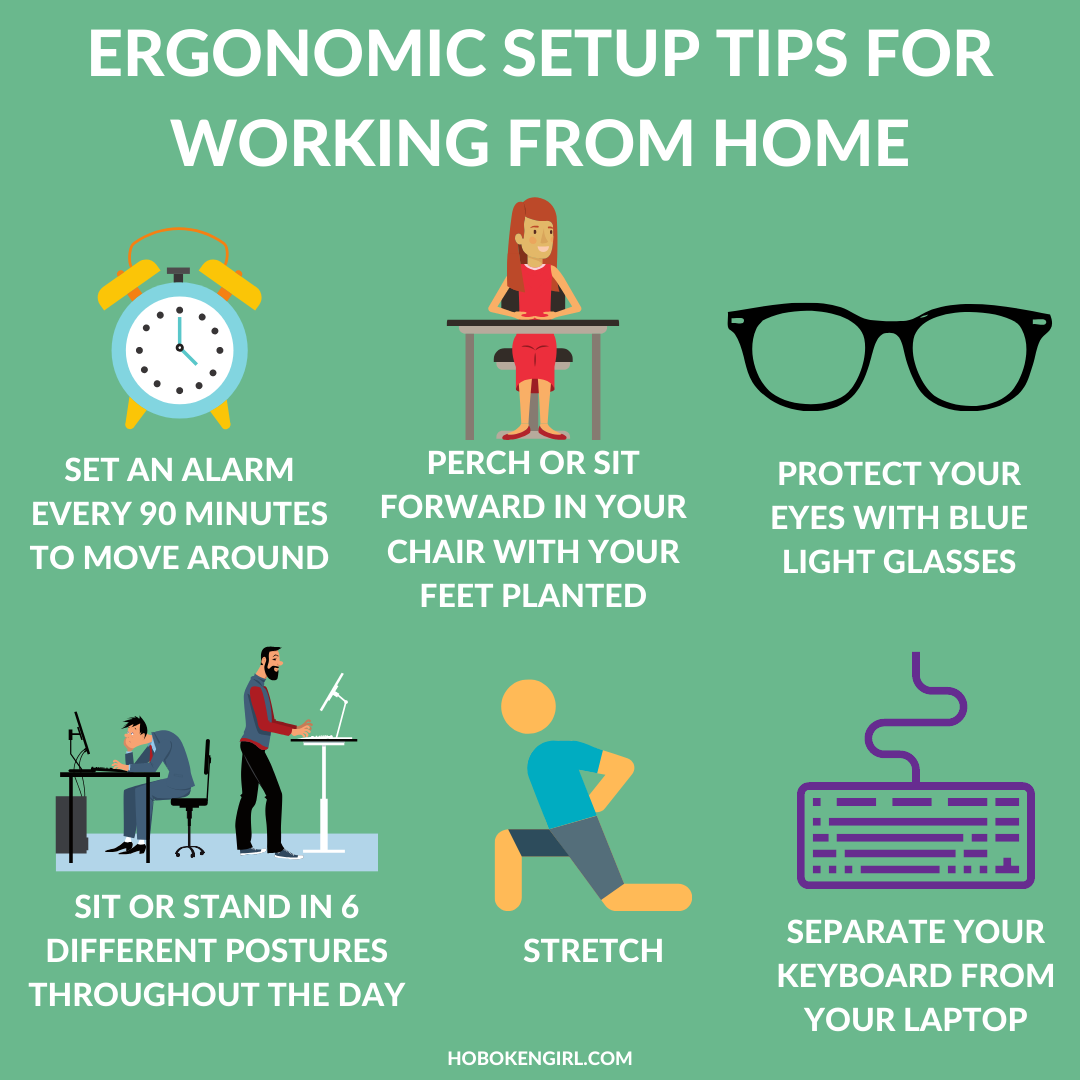
A well-organized workspace is a crucial element of a productive and efficient home office. A cluttered space can lead to distractions, hindering focus and ultimately impacting productivity. By strategically organizing your workspace, you create a conducive environment for concentration and task completion. A clear, uncluttered area allows your mind to be free to focus on the task at hand, and it also contributes to a more positive and less stressful work environment.A well-organized workspace directly correlates with a higher level of efficiency and focus.
When your surroundings are free of visual clutter, your mind is less likely to be bombarded by distractions. This allows for a more streamlined workflow, enabling you to accomplish tasks more quickly and effectively. A clear and organized workspace promotes a sense of calm and control, which contributes significantly to overall well-being.
Optimizing Storage Space and Accessibility
Proper storage solutions are essential for minimizing clutter and maximizing workspace efficiency. Maximize vertical space with tall shelving units or stackable containers. This strategy ensures that items are readily accessible while keeping surfaces clear and uncluttered. Strategically place frequently used items within easy reach, minimizing the need to search or rummage through drawers and shelves.
Reducing Distractions
A clutter-free workspace is key to minimizing distractions. Categorize and group similar items together to reduce visual noise. Use clear containers and labeling to identify contents, enhancing organization and accessibility. Grouping related items into logical categories and arranging them within designated areas reduces the time spent looking for specific materials.
Using Organizers and Dividers
Implementing organizers and dividers can significantly enhance workspace organization. Using drawer dividers, for instance, prevents items from shifting around and keeps them neatly organized. These organizers and dividers provide a structured framework for your belongings, making it easier to find what you need when you need it. This efficiency translates to a more productive work environment.
Minimizing Visual Clutter
A significant aspect of workspace organization involves minimizing visual clutter. Utilize clear, transparent containers for storage to maintain visibility and prevent visual overload. Grouping items logically can greatly reduce the perceived clutter and improve the overall aesthetic of your workspace. Consider color-coding or labeling containers to enhance visual organization.
Prioritizing Items for Easy Access and Storage
Prioritize items frequently used for quick access. Place frequently accessed materials in easily reachable locations, such as on a desk or in a nearby cabinet. Keep less frequently used items stored away in designated locations, such as shelves or drawers. By strategically placing items based on usage frequency, you can streamline your workflow and reduce unnecessary movement.
Storage Solutions
| Storage Solution | Example | Description |
|---|---|---|
| Drawer Dividers | Plastic or cardboard dividers | Organize items within drawers, preventing them from shifting and making it easier to find specific items. |
| Shelving Units | Metal or wooden shelves | Maximize vertical space and provide dedicated areas for storing items like books, files, and supplies. |
| Clear Storage Containers | Transparent bins or boxes | Maintain visibility of stored items, making it easy to locate what you need without opening every container. |
| Stackable Containers | Plastic or fabric storage bins | Optimize vertical space and create a neat, organized look for items stored in a stack. |
| Wall-mounted organizers | Hooks, pegboards | Utilize vertical space to hang frequently used tools, files, or other small items, keeping surfaces clear and organized. |
Further Considerations and Examples
Optimizing your home workspace goes beyond the basics. Understanding potential challenges, diverse needs, and the value of ongoing adjustments is crucial for long-term comfort and productivity. This section explores these aspects, offering practical examples and tools to elevate your ergonomic setup.A well-designed home workspace isn’t just about the furniture; it’s about a holistic approach that caters to your specific needs and lifestyle.
By considering potential pitfalls and implementing adaptable solutions, you can create a productive and comfortable environment that supports your well-being.
Examples of Well-Designed Home Workspaces
Different layouts and preferences create diverse needs. Examples of well-designed workspaces include a dedicated home office with a large, adjustable desk and an ergonomic chair, ensuring ample space for a monitor, keyboard, and mouse. Alternatively, a well-organized corner desk within a living area, equipped with adjustable lighting and a comfortable chair, demonstrates effective use of space. A modular workspace, adaptable to changing needs, can also be an effective solution.
Potential Challenges and Solutions for Specific Home Layouts
Home layouts often present unique challenges to ergonomic design. For example, a small apartment may require creative solutions to maximize space. A foldable desk or a multi-functional piece of furniture can be ideal in such cases. Alternatively, if you have a large open-plan space, designated areas with dividers can help establish a focused work zone. Consider a standing desk option to enhance space utilization.
Ergonomic Considerations for People with Disabilities or Specific Needs
Ergonomic considerations must account for individual differences. For example, individuals with mobility impairments might benefit from adjustable desks, specialized keyboards, or assistive technology. Those with visual impairments might require brighter lighting, larger fonts, or specialized software. Individuals with specific physical limitations, such as carpal tunnel syndrome, might require adjustable wrist rests and ergonomic keyboards. Tailoring the workspace to the individual’s needs ensures comfort and productivity.
Additional Tools and Accessories to Enhance Ergonomics
Beyond the core elements, various tools and accessories enhance ergonomics. A monitor arm allows for adjustable monitor height and angle, minimizing strain. A wrist rest provides support and reduces pressure on the wrists during extended computer use. An ergonomic keyboard and mouse can alleviate strain on hands and wrists. A standing desk converter offers an alternative to sitting and can help improve posture and circulation.
Consider using these tools to further optimize your workspace.
Importance of Regular Reviews and Adjustments to Your Setup
Ergonomic setups are not static; they need regular review and adjustment. Over time, your body adapts to your workspace, but needs might change due to lifestyle, physical conditions, or work tasks. Regular reviews allow for adjustments to maintain optimal posture and comfort. Regular adjustments are crucial for sustained productivity and health.
Comparison of Different Workspace Layouts
| Workspace Layout | Description | Suitability |
|---|---|---|
| Dedicated Home Office | A separate room or area dedicated solely to work. | Ideal for focused work, allows for customization. |
| Home Office Corner | A corner of a living space designated for work. | Space-saving, but may require careful organization. |
| Open-Plan Workspace | Work area within a shared space. | Requires clear boundaries and noise reduction. |
Comparison of Ergonomic Tools and Their Benefits
| Ergonomic Tool | Description | Benefits |
|---|---|---|
| Adjustable Desk | Allows for height adjustments to match user’s needs. | Promotes proper posture, reduces strain on the back and neck. |
| Ergonomic Chair | Provides lumbar support, adjustable seat height, and armrests. | Improves posture, reduces back pain, and supports proper spinal alignment. |
| Monitor Arm | Allows for adjustable monitor height and angle. | Reduces neck and eye strain, improves posture. |
Final Review
In conclusion, optimizing your home workspace for ergonomics is more than just a matter of comfort; it’s a crucial investment in your long-term health and productivity. By implementing these 6 simple solutions, you can transform your home office into a supportive and efficient environment. Remember, regular adjustments and a mindful approach to your workspace will yield the best results. So, take control of your home office setup and unlock your potential!